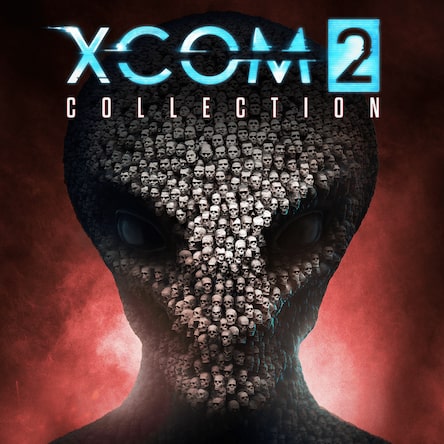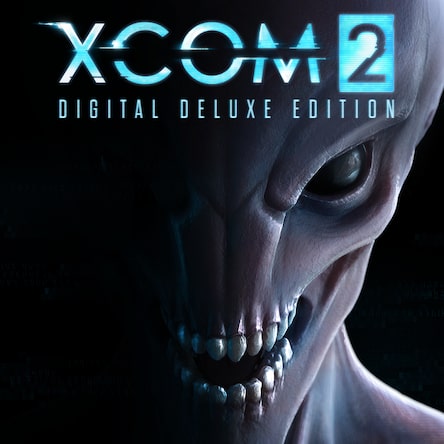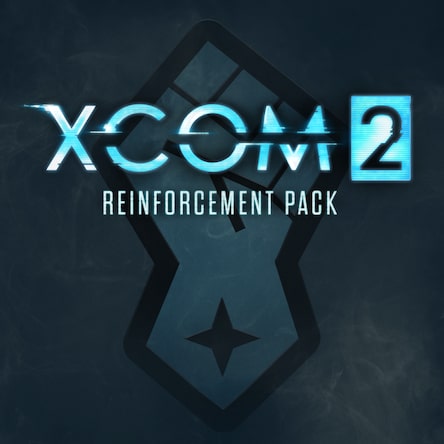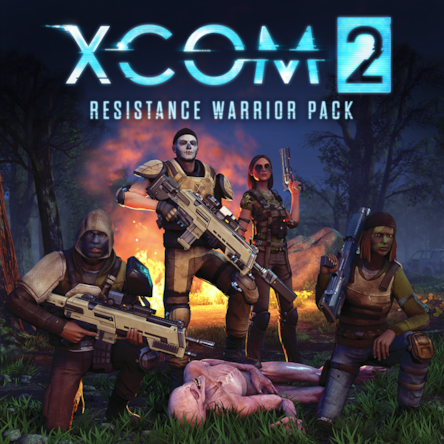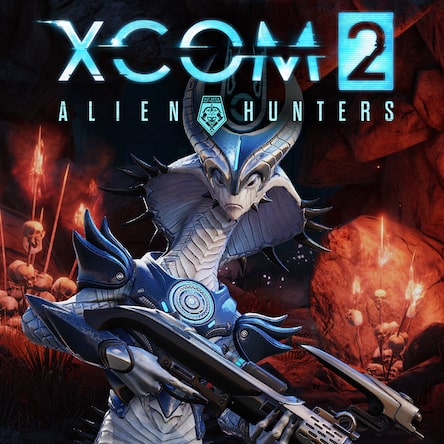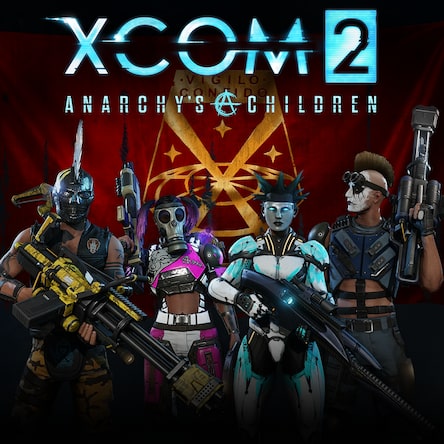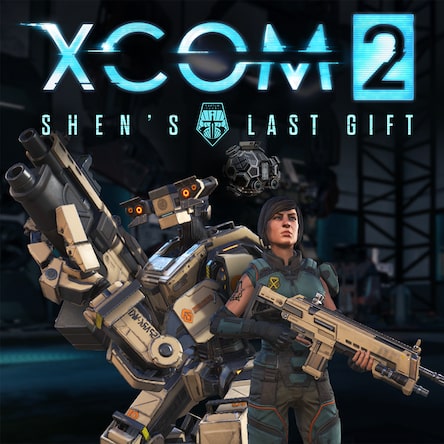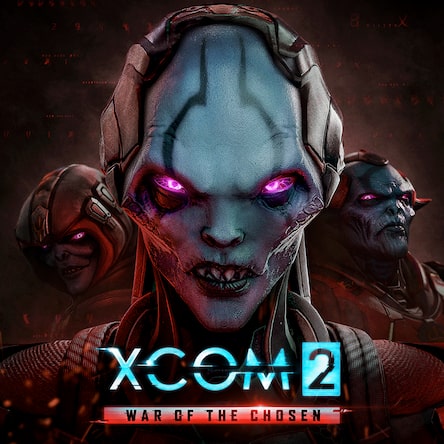Xcom 2 Dynamic Theme
| joystick Platforms |
PS4
|
| trophy Trophies | |
| play_circle Videos | |
|
globe
Other regions
|
Sign in to see prices in other regions |
Lowest price:
$2.99
PS+:
$2.99
Release date: Dec. 12, 2017
Price change history
Description
Earth has changed and is now under alien rule. Facing impossible odds you must rebuild XCOM, and ignite a global resistance to reclaim our world and save humanity.
Customize your PS4™ system with this cool theme. This theme allows you to change up the look of your background and PlayStation® Dynamic Menu. Download today!
To apply the downloaded theme:
1. Select Settings from the function screen.
2. Select the Theme Settings option to display a list of themes.
3. Scroll to the desired theme, and then press the X button once to select and again to apply.
Software subject to license (us.playstation.com/softwarelicense). Online features require an account and are subject to terms of service and applicable privacy policy (playstationnetwork.com/terms-of-service & playstationnetwork.com/privacy-policy). One-time license fee for play on account’s designated primary PS4™ system and other PS4™ systems when signed in with that account.
©1994-2017 Take-Two Interactive Software, Inc. Take-Two Interactive Software, Inc., 2K, Firaxis Games, XCOM, XCOM2, and their respective logos are trademarks of Take-Two Interactive Software, Inc. Unreal® Engine, Copyright 1998-2015, Epic Games, Inc. All rights reserved. Unreal® is a registered trademark of Epic Games, Inc. Uses Bink Video. Copyright © 1997 – 2015 by RAD Game Tools, Inc. This software product includes Autodesk® Scaleform® software, © 2015 Autodesk, Inc. All Rights Reserved. Portions hereof © 2002-2015 by NVIDIA® Corporation. All rights reserved. Facial animations generated with FaceFX. © 2002-2015, OC3 Entertainment Inc. and its licensors. All rights reserved. All other marks are property of their respective owners.
Customize your PS4™ system with this cool theme. This theme allows you to change up the look of your background and PlayStation® Dynamic Menu. Download today!
To apply the downloaded theme:
1. Select Settings from the function screen.
2. Select the Theme Settings option to display a list of themes.
3. Scroll to the desired theme, and then press the X button once to select and again to apply.
Software subject to license (us.playstation.com/softwarelicense). Online features require an account and are subject to terms of service and applicable privacy policy (playstationnetwork.com/terms-of-service & playstationnetwork.com/privacy-policy). One-time license fee for play on account’s designated primary PS4™ system and other PS4™ systems when signed in with that account.
©1994-2017 Take-Two Interactive Software, Inc. Take-Two Interactive Software, Inc., 2K, Firaxis Games, XCOM, XCOM2, and their respective logos are trademarks of Take-Two Interactive Software, Inc. Unreal® Engine, Copyright 1998-2015, Epic Games, Inc. All rights reserved. Unreal® is a registered trademark of Epic Games, Inc. Uses Bink Video. Copyright © 1997 – 2015 by RAD Game Tools, Inc. This software product includes Autodesk® Scaleform® software, © 2015 Autodesk, Inc. All Rights Reserved. Portions hereof © 2002-2015 by NVIDIA® Corporation. All rights reserved. Facial animations generated with FaceFX. © 2002-2015, OC3 Entertainment Inc. and its licensors. All rights reserved. All other marks are property of their respective owners.
Information from the official PlayStation Store site. All Rights Reserved.